The internet is an amazing tool. It can connect us to anyone across the entire globe. The internet gives us access to all sorts of information and entertainment that makes life easier. Through the convenience of online shopping, we can access any item we desire. The vastness of the internet means that we can share anything at all with anyone, even the things you want to keep private.
Tips for staying safe online
- Make sure you see the Padlock Symbol in the browser address bar.
- Use a different password for every site you login to.
- Do not use simple passwords like date of birth.
- Use Anti-Virus software that is up to date.
- Keep your privacy settings turned-on
- Do not allow your date of birth and email address to be shown on Social Media sites.
- Never click on links on emails that take you to a website.
- Check the internet address in the bowser is the correct one for the company.
- Never download files or programmes from an unknown site
- Use a Virtual Private Network Connection (VPN).
- Do not make an online purchase from a company that you have never heard of.
- If possible use a Credit Card for online purchases, never do a Bank Transfer.
The internet is a fairly unregulated place. If you aren’t careful, you can quickly end up in a sticky situation. Many criminals and scammers use the internet as a tool to steal your information, identity, and money. Many of these individuals target older people because of their lack of experience on the internet. They believe that older people on the internet do not have the skills necessary to identify a scam or dangerous situation and avoid it. To assist you in protecting yourself, we have compiled a list of ways that older people can stay safe while using the internet.
Use a variety of Passwords
You may have a go-to password. A word or phrase that is easy for you to remember. It may be tied to a memory, a family member, a birthday, or one of your favorite things. On the internet, this can be a recipe for disaster.
If you use the same easy-to-guess password on all of your accounts and it is acquired by an unsavory person on the internet, they can immediately access all of your online accounts. Using a long password with a variety of numbers, letters, and symbols are the best way to stay safe online. These passwords will be difficult to remember and won’t be tied to you in any way. Using a different password for each account will ensure that if one of your accounts is compromised, the rest will be completely safe. Complicated passwords can be difficult to remember, especially if you have multiple of them. Keeping a notebook with all of your passwords in it may be a good idea. This will make sure that you can access your account and criminals on the internet cannot.
Beware of Phishing Emails
The most common way that people on the internet will try and get your information is through a phishing email. These emails often look legitimate. They may use the visuals of the company or service that you use. They seem like a legitimate piece of communication, but you need to be wary.
Phishing is a type of cybercrime where scammers will attempt to trick you into giving them your information. Most often, phishing emails will be disguised to look like a real email from one of the online services or sites you use. They may use tactics like saying you got locked out of your account or need to reset your password. They will ask for all of your information and say that if you give it to them, they can help solve the issue. They will often ask for far more information than they need to solve the problem. They are hoping you do not see the signs that their email is a scam.

Another type of phishing email is a bit more personal. These emails usually contain someone asking for help or assistance. The scammers in these emails pose as people in need. They will ask you to contribute to their church or organization. They may even be promising that you will make your money back with interest. These types of scams will ask for your credit card number or bank account information. They may even ask you to wire money to their address. If you have never met a person in real life, it probably is not a good idea to send them money.
The final type of phishing email can be the scariest. The scammers in these emails say that you owe money. They may pose as bill collectors or members of the IRS. They will insist that you need to pay them immediately or you may lose your house or your car. These scammers are usually very aggressive. They try to scare you by saying they will take everything you have. No legitimate bill collector will require you to give your ban information over an email.
If you receive an email that doesn’t look quite right, it is a good idea to ignore it. If the sender says they are part of a company or service, you should call the customer service of that company. Ask the customer service if the email address the email was sent from is legit. If you really need to change important information or pay a bill, you will be contacted in more ways than your email. You should never give your personal or bank information through your email to someone you do not know.

Don’t Click on Unfamiliar Links
No matter where you go on the internet, people can try to get your information. Even when using trusted sites like Facebook or YouTube, scammers will try to trick you. One of the ways that they try to do this is by presenting you with a clickable link that will bring you to a page that may contain malware (programs that can damage your computer or steal your information). These links could launch programs that could harm your computer.
These links may be sent to you in an email or a private message on a social media platform. They will often be accompanied by a message that tries to get your attention. Things like, “Hey, You are in this video! Check it out.” Or “Have you seen this crazy news?!”. Once you click on the link you will go to a new page that may not be secure. These pages could acquire your password or other personal information. In extreme cases, they can even crash your computer.
These links are often difficult to identify. Most questionable links will attempt to mimic the address of a legitimate site. They may look legit but could be missing a letter or spelled differently. If the link looks questionable, do not click on it. Ask the sender what the link contains. If the sender doesn’t have a good response, it may be best to avoid the link. If you don’t know where the link will bring you, don’t click it.
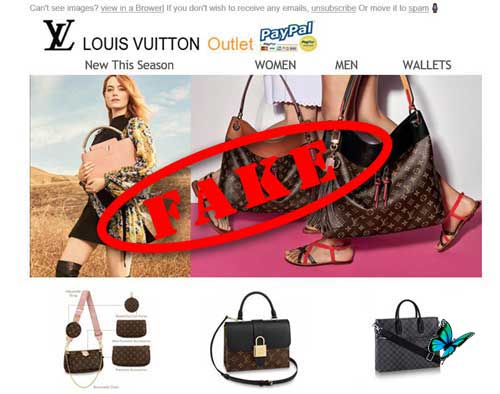
Do a Safety Check before you Checkout
When shopping online, it is easy to get excited about your purchases and forget to make sure everything looks safe. It is important to make sure everything is safe before you enter your information. There is a short safety checklist you can do before checking out.
The first thing you need to look for to ensure that your information is secure when shopping is that the URL at the top of the page is correct. Making sure that you are on the right site will make sure you did not get redirected to a fake site.

Another thing to look for when making an online purchase is the green padlock in your URL bar. The green lock will often have the word secure right next to it. This means that the site you are on is legit and prepared to take your transaction safely. If a site asks for excessive information upon checkout, it may be a good idea to make sure that the site is legit. A quick web search of the site could also provide some reviews from other users that will help you decide if you want to put your information in at checkout.
Utilize a Firewall or Security Software
If your computer retailer offers a security software or firewall, it may be a good idea to take it. For a small fee, this software will help protect your computer from any type of scams and attacks. Security programs will scan downloads and will block anything that tries to harm your computer or access your information. Although these programs won’t stop you from inputting your own information, they do warn you when a page looks questionable. These programs are great safety nets if you are unsure what to click on when using the internet. The extra layer of protection will provide backup protection just in case you make the wrong choice. Some advanced options can even block you from going on certain sites that can cause you or your computer harm.
While browsing the internet, it is important to be mindful of your actions. Being able to identify the signs of a malicious encounter will help you avoid a costly mistake on the internet. The best thing to do if you think that a situation online is not safe is to completely close out of the page. When it comes to your information it is important to be safe and not sorry. Taking these precautions will give you the confidence to browse the internet freely and enjoyably. Making smart choices online will make sure that you stay safe.
Use a Virtual Private Network (VPN) to keep your internet connection totally private.
VPN stands for Virtual Private Network. This runs in the background while you are using the internet, keeping you safe and protecting your privacy.
When you use a VPN, it encrypts and hides all of your data from the moment it leaves your device. All your information passes through a safe middle stage, known as a VPN server. This server can hide your private information including who you are, what computer you are using, and your computer’s internet address. It is possible to pretend that you are logging on from anywhere in the world, which allows you to view geo-locked services, like foreign TV stations.
It’s easy to use a VPN on your devices, whether you browse on a phone, tablet, laptop or PC. Once you’ve set up the VPN, it will run in the background, protecting you 24 hours a day. That’s why it can be an important part of your total online security solution.
Internet Security the basics…..
virus software
VPN
More That May Be Of Interest To You
We here a lot about dating and romance scammers don’t we? Fortunately, it is really quite rare when someone actually gets involved with one, but when they do it can be costly and painful. Most of...
It is thought that the term bucket list may have come from the slang term for dying; "kick the bucket". So a list is made of all the things you would like to do before you die, hence making a bucket...

